
Find My Messages In Your Gmail Account
Here is how to update your Gmail Tabs and make sure my messages land in your inbox…
STEP 1: Find an email from me. It will land in one of your Tabs, e.g. Primary, Promotions, Updates, etc.
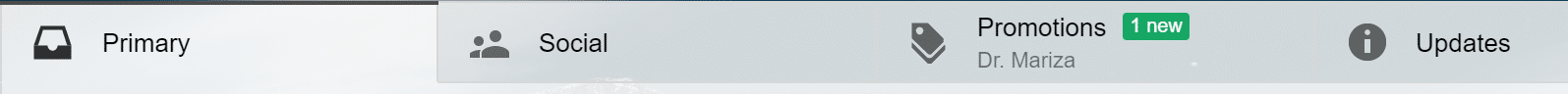
If you do not see the email in "Promotions" or "Updates", check your spam folder.
Once you find the email from "Dr. Mariza": Open the email, and select "NOT SPAM" from the toolbar.
STEP 2: If the email is in your “Promotions” or other tab, drag it to your “Primary” tab.
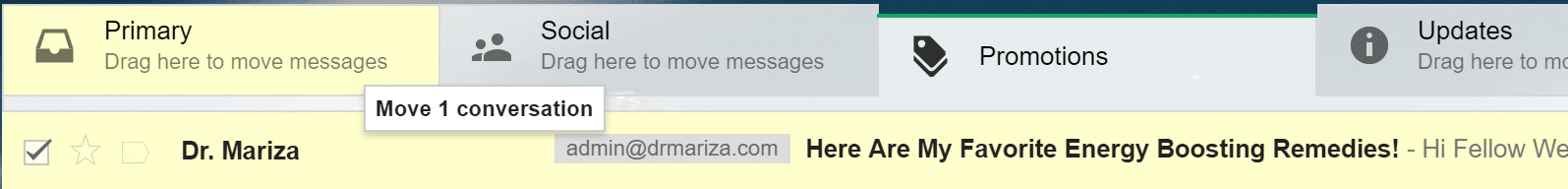
STEP 3: When it asks you if you want to do this for future messages, click Yes!
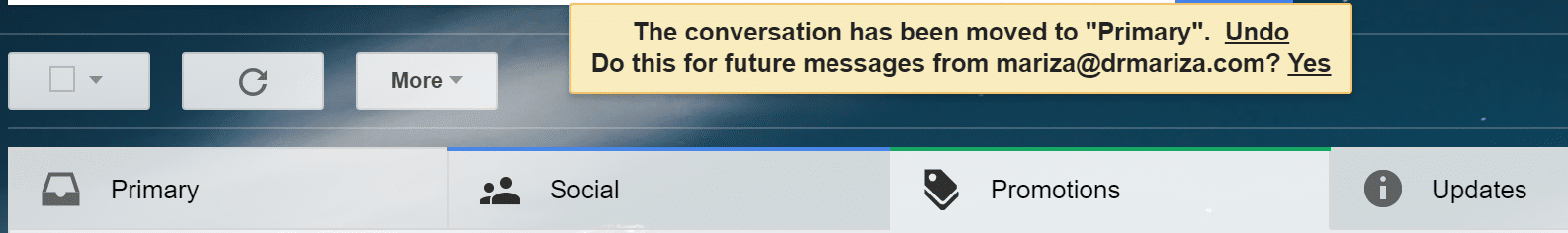
STEP 4: Add me to your contacts list:
- - Open the email from Dr. Mariza.
- - Click the drop down arrow next to "Reply" in the upper right side the email from header.
- - Click the "Add Dr. Mariza to Contacts List" from the list that appears.
- - If Dr. Mariza does not appear in the dropdown list? Then you probably have already added me to Contacts.
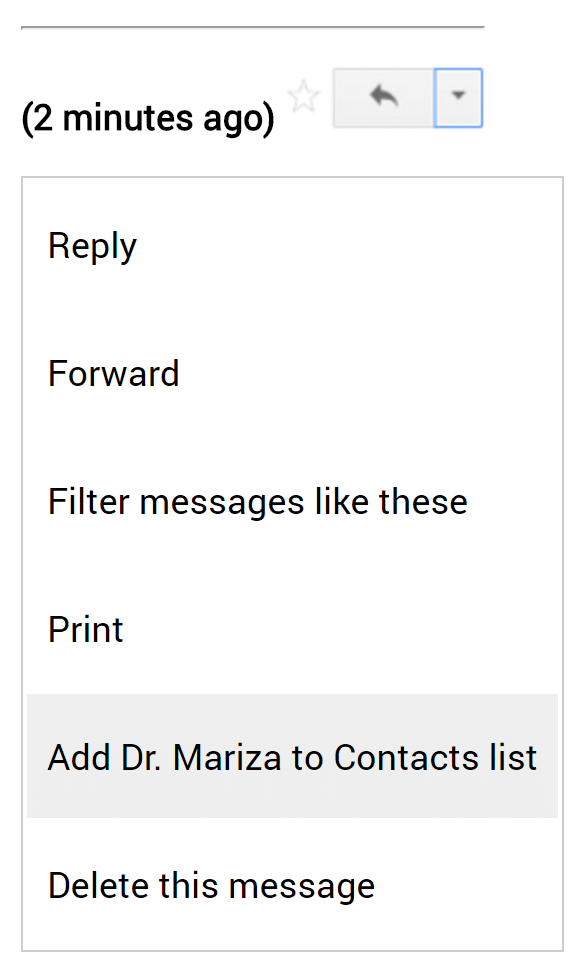
Find Me on Your Favorite Social Channel!




